POSETTE 2025 is a wrap! 🎁 Thanks for joining the fun. Missed it? Watch all 42 talks online.
Guide to setting up Yubikey on Google
If you're unfamiliar with Yubikey or more specifically Universal 2nd Factor (U2F), then we encourage you to first read our blog post on the subject. If you are familiar, already have your Yubikey, and are looking to set it up with GitHub this guide should get you all setup.
Setup Steps
- First head over to your account security page on Google: https://myaccount.google.com/security
- Click on the two step verification, first you'll have to already have a phone or google authenticator setup. Once you've done this you'll be able to add a key. If you already have a phone you'll be prompted for your key:
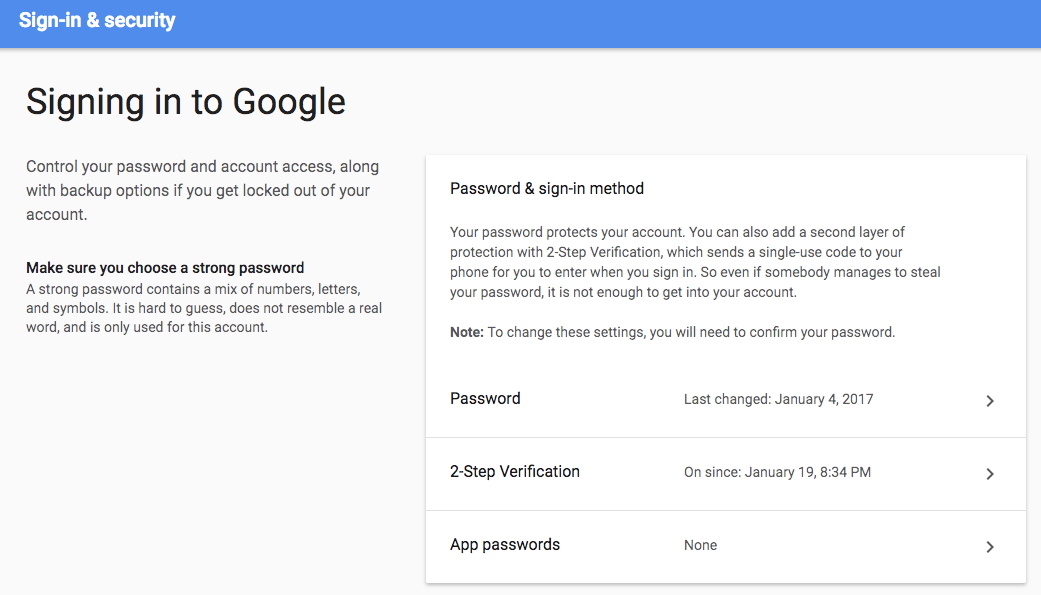
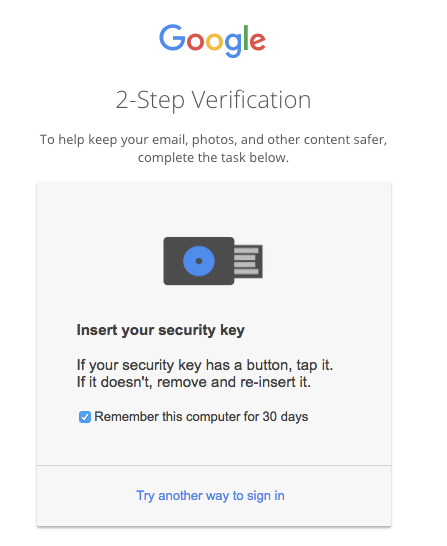
Success!
Now you're all setup and good to go. Each time you login to Google and need your 2nd factor simply tap your yubikey and you're in.